Wi-Fi Networks
Familiarize yourself with how Wi-Fi Networks work. You are probably using Wi-Fi in your home on many devices. Maybe you are even using your cell phone to manage the devices. Maybe you have a security system, video doorbell, or smart thermostat that you can control. In the not too distant future, more people will be managing home devices from a smart phone or by using voice commands to turn lights on and off, regulate temperature, monitor a security system, turn on the oven, and check the contents of a smart fridge. The future will allow users to save electricity when not in use, or when you’re not home. These technologies are already available and termed as a “smart home”.
https://youtu.be/G1dpY7acH-E (opens in a new window)
https://youtu.be/37R6RSJgRn8 (opens in a new window)
Do you know the importance of keeping your home network secure? With all of the “smart home” devices, you should desire to lock down your home network. Read the article on how to create a more secure home network: https://www.bullguard.com/blog/2018/11/how-to-lock-down-your-router (opens in a new window)
Resources:
View the following videos to assist you in completing the discussion board.
Look in your Assignments – Module 5 – Chapter 6 Content for: CUT 7e CH06 Section 6.7 Watch and Learn Lesson: Setting Up a Home Network and CUT 7e CH06 Section 6.7 Video: How Do I Set Up a Wireless Home Network?
Assignment
- As you watch the videos, document key facts about Wi-Fi and Security.
- If you have sat up a home network, identify key factors you may have done or not done. Would you have done it different now?
- What is your experience with smart home devices. Was it a positive experience?
- Review the article on locking down home networks. Is your home network locked down?
- What steps have you taken at home to ensure your network is secure?
- What will you update on your home network to ensure you are more secure?
Post
Create a thread on this discussion board with the following:
- Give an explanation of Wi-Fi
- Give an overview of how to set up secure Wi-Fi in your home.
- Have you or someone you know sat up a smart home? Discuss your experience with setting up a smart home.
- Discuss your experience with a smart home.
- What tips would you give others who are interested in a secure network and smart home devices?


Leave a Reply
Want to join the discussion?Feel free to contribute!