Research Report On Cloud Computing (Intranet, Extranet, And Internet)
Document Details:
The final submission should include DETAILS of each of following:
1) Chapter 1 – Introduction
2) Chapter 2 – Literature Review
3) Chapter 3 – Methodology Specifics (comparative analysis)
4) Chapter 4 – Findings and Results
5) Chapter 5 – Conclusion and Future Recommendations
6) References – APA
Formatting Details
Margins
The left-hand margin must be 1inches (4 cm.). Margins at the right, top, and bottom of the page should be 1.0 inch. (See exception for chapter title pages below.) The Research Report text may be left-aligned (leaving a ragged right edge) or may be both left- and right-aligned (justified).
Line Spacing
Double-spacing is required for most of the text in documents submitted during the Research Report process.
Paragraph Spacing
The text of the document is double-spaced. There should be no extra spaces between paragraphs in sections; however, indent the first line of each paragraphs five spaces.
Page Numbering
All pages should have page numbers in Arabic numerals in the upper right-hand corner.
Type Style
The body text, the student should use 12-point Times New Roman. Text for the cover page may be larger but should not exceed 14-point size. Text for the chapter title text should be 14-point size. Be consistent in the use of typefaces throughout the document. Do not use a compressed typeface or any settings on the word processor that would decrease the spacing between letters or words. Sans serif typefaces such as Helvetica or Arial may be used for relatively short blocks of text such as chapter headings and captions but should be avoided in long passages of text as they impede readability.
Title Page
Every document that is submitted must have a title page. The title page includes the exact title of the research report, date of submission, the team name, and the name of each team member.
Chapter Title Heading, Subheadings, and Sub-Subheadings
It is required that submitted Research Report use no more than three levels of headings in the body text. All headings should have only the first letter of each word capitalized except that non-major words shorter than four letters have no capital letters.
Instructions for heading levels follow:
Level 1: Chapter Title Heading
This heading starts two inches from the top of the page, is centered on the page, and is set in 14point type. The first line contains the chapter number (e.g., Chapter 4). The second line is blank. The third line displays the chapter title, is centered on the page, and is set in 14-point type.
Level 2: Subheading
Start the subheading at the left margin of the page, four spaces (i.e., two returns when the document is set for double-spacing) down from the title, set in bold 12-point type. Double-space (one return) to the subheading body text. Indent the first line of the body text five spaces.
Level 3: Sub-Subheading
Start the sub–subheading at the left margin of the page, double-spaced (i.e., one return when the document is set up for double-spacing) from the subheading, set in 12-point italics. Double-space (one return) to the sub-subheading body text. Indent the first line of the body text five spaces.


Leave a Reply
Want to join the discussion?Feel free to contribute!