BA Plan Section 3: Analytics Dashboard Examples
Find the company’s LexisNexis dossier in the Nexis Uni database, select the Financial Overview tab, and review the available financial data. Choose two metrics from the available data that you believe should be represented on the company’s dashboard in its business analytics portal. Your choices should be based on your analysis of the company’s strategy, objectives, critical success factors, and KPIs from the previous sections. For example, if you identified reducing inventory as an objective under the Operational Excellence strategic dimension, you might choose Total Inventory in the Assets table as a metric to display on your dashboard.
Download the table(s) containing your selected metrics from Nexis Uni by clicking the Download Table link at the bottom right of each table. Open each table in Excel and create a chart for each metric. Choose an appropriate chart type such as a column chart, donut chart, bar chart, etc., for each metric. Each chart should have a clear descriptive title; clearly labeled and appropriately scaled axes; and should display the status of the chosen metric at a glance. Include any visual indicators needed to put your metric in context, such as a line on your chart to indicate a target value, or a trend line for a time series. Be creative!
See the Web Links section on the Course Resources page for links to more dashboard examples for inspiration.
Copy and paste your two charts from Excel into Section 3 of your BA Plan document. For each chart, add a one-paragraph (100-200 words) explanation of why you chose that metric and how it relates to the strategy, objectives, and critical success factors you identified in the earlier sections.
Submit your BA Plan document including Sections 1, 2, and 3 to the Week 6: Course Project assignment.
Week 6 Grading Criteria
CategoryPointsPercentDescriptionChart Types
8
10%The chart type for each chart is appropriate for the type of data shown.Titles 8 10%Each of the two charts has a clear, descriptive title.Axes 8 10%Horizontal and vertical axes for each chart are clearly labeled and scaled appropriately for the values shown.Clarity 8 10%Each chart clearly indicates the status of its metric at a glance, without clutter or excessive complexity.Context
8
10%
Each chart includes any required context for interpreting th displayed values, such as a target line, historical average, or trend line.Visual Appeal
8
10%
Each chart is presented in a professional and visually engaged way with appropriate use of color, fonts, and layoutExplanations
16
20%
The explanation for each chart clearly describes why the metric was chosen and how it relates to the strategy, objectives, and CSFs identified in previous sections.Writing, Editing, and Formatting
16
20%
The section is written clearly and professionally; is substantially free of errors in spelling and grammar; and is formatted consistently and professionally.Total
80
100%
3 pages


Leave a Reply
Want to join the discussion?Feel free to contribute!