Memory. Write a paper describing what happened or may have happened when you learned about Sigmund Freud from chapter 1 of the textbook.
Memory. Write a paper describing what happened or may have happened when you learned about Sigmund Freud from chapter 1 of the textbook.
Topic: This paper is a chance for you to show off your knowledge of material related to the textbook chapter on memory. Write a paper describing what happened or may have happened when you learned about Sigmund Freud from chapter 1 of the textbook. Avoid direct quotations, but instead put ideas in your own words and show off as much knowledge as possible (e.g., “Initially, I saw the words “Sigmund Freud” and those would have entered my iconic memory. Iconic memory is….In this case, iconic memory would have….Later, when I tried to recall this material, I may have experienced blocking. Blocking is….This blocking would have happened as follows:….”) This is not a paper about Sigmund Freud, but instead, you are using ideas related to him as a way of explaining how your memory functioned or could have functioned. Give definitions of key terms in your own words. Quality: In order to attain a passing grade, students must follow the guidelines and produce writing and grammar appropriate for a college paper. Format: The paper will be in the format of an APA 7 th edition review paper (i.e., no methods or results section) except for three things: 1) It will be single-spaced, 2) On the title page, you will write the number of words in the paper immediately under the title in bold font (e.g., 768 words; Don’t include words on the title page or reference page in your word count), and 3) you won’t write your name anywhere on the paper. Length and components: The paper will have a title page, a maximum of 800 words of main text, and a references page (the textbook will probably be your only reference). Be sure to use citations and the reference in APA style. Formatting guides: The Psychology Lab at the College provides a guide for producing papers in APA style. Their guide is excellent, but the example they provide has some elements you will not need (e.g., methods section, results section, discussion section, appendix, tables). That guide may be found on the Blackboard site for this course. A video will be provided on the Blackboard page for this course giving suggestions for easing the process of formatting in APA style. Font and Margins: Use Arial 11 or Times New Roman 12 or Calibri Body 11 and use 1-inch margins. Citations: The first time you rely on a source in a paragraph, use a parenthetical citation to indicate your source [e.g., “According to our textbook (Schacter et al., 2017), iconic memory is…”]. If you rely on that source again in the same paragraph, you don’t need to use a second parenthetical citation [e.g., “The textbook also says that…”] unless it’s unclear to the reader which source you relied on. If you rely on that source in a separate paragraph, you will need to use a parenthetical citation at least once in that separate paragraph. Some students find it valuable to learn to use the Zotero reference manager for formatting citations and references in their papers. New page: Insert a page break any time you want to start a new page (e.g., at end of title page). Abstract: No abstract is needed for this paper. Author note: No author note is needed for this paper. Paragraphs: Indent the first line of each paragraph. Don’t include extra blank lines or added blank space under titles or under subtitles or between paragraphs. Instead, use single-spacing throughout. If you are using Microsoft Word, you can format it as follows: (1) select all text including titles [by typing Ctrl-A] (2) set font by selecting home menu and changing font to Arial 11 or Times New Roman 12, , or Calibri Body 11, (3) set margins by selecting the Page Layout menu and by selecting triangle under “Margins” option and using custom setting option to set margins to one inch, (4) remove spaces between paragraphs by setting spacing Before and After paragraphs to zero, (5) convert to single spacing by again making sure all text is selected, and then either (a) typing Ctrl-1 or (b) selecting the layout menu, opening dialogue menu by clicking bottom right arrow in paragraph box near top of screen and choosing single-spacing.