Network Design for Office Building Instructions
Network Design for Office Building Instructions
Congratulations! After graduating from UMUC with your degree, you’ve been hired by a local company that is in the process of moving into new space. Your job is design out the local area network for this new space. The office building has 3 floors with cubicle and office space for 24 workstations on each floor. Additionally, on the second floor, there is a separate space designated for four file servers, which will be used company-wide. Finally, there are two telecommunications closets on each end of each floor for housing network equipment. Please review the accompanying office diagram for specifics before you begin designing the network.
Your design assumption is that the network should support the following on each desktop workstation:
a) Office applications such as Microsoft Office Suite (housed on one of the local servers)
b) Electronic Mail (housed on one of the local servers)
c) Network file sharing (housed on one of the local servers)
d) Internet Access
e) Database access to one of the local servers
f) Occasional data streaming (live video conferencing, etc.)
Your specific assignment is to complete the following:
1. Specify what type of cabling would run to each workstation;
2. Specify the network device(s) housed on each floor;
3. Specify the connections between the network devices and servers (what type of network are you proposing); and
4. Explain your rationale for each of the decision above. In other words, why did you select the device/cabling/connections.
5. Develop a physical network diagram that shows cabling choices, network devices and connections to devices and servers.
The Deliverable
The CTO has asked you to develop a network design that provides the following:
· A Microsoft word document that spells out your network design, the recommended network cabling, device(s), and connections between workstations, device(s), and servers (in other words, summarize in writing your recommendations to the above), and develop
· A physical network diagram that displays the components specified above.
Your network diagram can be produced using any drawing software package available if you save it in a format that is viewable to your instructor, such as a pdf (check with your instructor to ensure she/he can open your particular network diagram). In addition, you may choose to draw your physical diagram by hand, which is okay. Please make the diagram neat and legible, use color to identify specific components and cable paths, label all components, and upload a high-resolution photo of your design to the assignment tab. You may break your diagram into sections (photograph and upload those separately) if you include an illustration of how these sections fit together.
If you utilize external references, your sources must be cited correctly in APA format. Your paper will be graded according to the Scoring Rubric below. Be sure you have incorporated all required aspects of the assignment.


Leave a Reply
Want to join the discussion?Feel free to contribute!