Educational Powerpoint Presentation
Educational Powerpoint Presentation
Create an Educational PowerPoint Presentation
Objectives: Create and annotate (or narrate) a short educational Powerpoint presentation on a topic of your choosing about infant development. It can range in length from 3 minutes to a maximum of 6 minutes. The objectives are for it to be a) relevant to child development, b) educational in some way (e.g. you are providing credible information or raising thought-provoking questions) and c) clear to a general audience without any background in infant development. [And YES, your topic can be the same as the one you will summarize for your Research Assignment (aka Target Question Assignment) but it must be substantially different (e.g. at least 50% different slides if you are using a powerpoint presentation for your assignment) and it must be different from any powerpoint submission you complete for a participation exercise in this course.
Instructions: Select a topic of interest to you with regard to infant development. It can be a topic we cover in the course that you want to summarize or elaborate on, or it can be a topic we do not cover in any detail but that you see as very relevant to some aspect of the course. You can draw from what is in your textbook but you are also encouraged to seek other credible resources. Your presentation can provide a summary of a single article (as outlined above in option 1) or it can review findings from a range of scientific sources. These are not the only options, however. This educational presentation can take any form you wish—use your creative genius! (e.g., discussion/critique of a topic in the media, a TED talk, or a popular belief and whether other research supports the claims, a top 10 list, a visual review of critical milestones, a recap of a section from the text with some additional info or thought questions, etc. etc.). It does not have to, but it can include visual aids (images or short videos) but they should either come from your text/Berk slides OR any public-sourced material (e.g. pexel images, a public website, open-access article, Wikimedia, or anything with a ‘creative commons license’ etc.). Avoid anything copyright-protected and Youtube material that may be violating copyright law by reproducing copyright-protected resources. I’ve put some public domain sources under ‘Resources’ under ‘Modules’ that you might find helpful. Using the supplemental powerpoint presentation I created, (Module01_Lesson02_Supplement.mp4), as a very rough guide put together a series of Powerpoint slides and then annotate them (i.e. type in the ‘notes’ section what you would say with each slide if you were narrating them or a student were reading along—see picture below). It’s up to you whether you want to also use the “record feature” to create an embedded narrative with your voice (the written notes are sufficient). If you create a narrated version), you should still submit the presentation as a powerpoint file (do not convert it to video).


Leave a Reply
Want to join the discussion?Feel free to contribute!